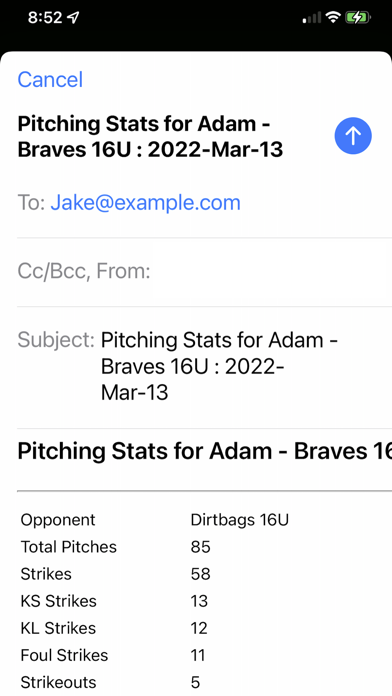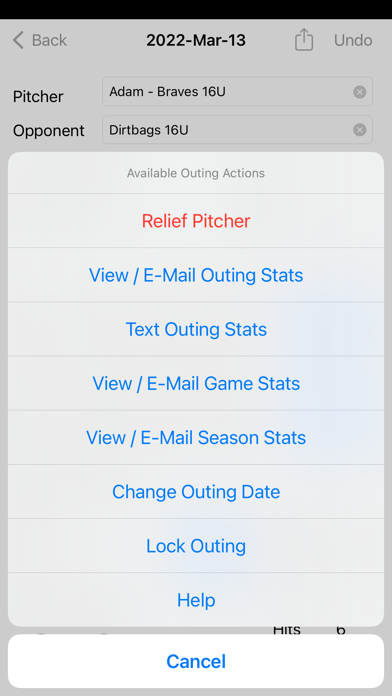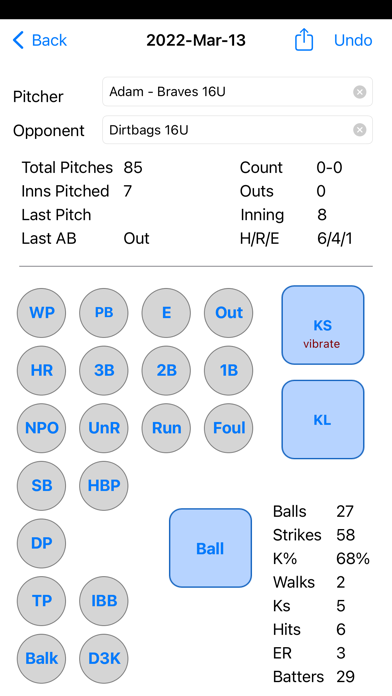
Pitch Counter & Stat Tracker is a baseball pitch counting application designed to capture overall pitch count while recording key game events and generating complete and detailed in-game pitching statistics. Statistics are available for viewing and delivery via email or text. Designed to minimize touches, the interface, in most cases, captures a pitch with a single touch. However, a few instances require two touches to ensure statistics are accurate. Events captured in error are easily corrected using the Undo functionality.
The FREE version is full-featured; however, limited to five (5) outings. Try it out, and if this is the pitch tracking App for you, then upgrade to the PRO version via InApp purchase, and you can capture pitch counts and statistics for an unlimited number of outings.
Pitch Counter supports the relief pitcher concept to ensure accurate on-screen representation of game state and completeness of game level statistics. Once a relief pitcher enters the game, the prior pitchers information remains available. Navigate back to the Pitch Outing view and select the outing of interest. Undo works across relief pitchers, and as a result, erasing the first event for a relief pitcher erases the relief pitchers associated Pitch Outing.
At any time, pitching and game statistics can be viewed and emailed. Report options are detailed below:
* Outing: Summarized statistics and event log for the displayed outing. Includes CSV file attachment of event log.
* Game: Summarized statistics of game associated with the displayed outing and entire event log for ALL pitchers participating in the game. Includes CSV file attachment of full event log.
* Season: Summarized season statistics across ALL games associated with the displayed pitcher. Pitch outings are matched based on pitcher name. Matching is case insensitive.; e.g., DeGrom is equal to Degrom
CSV file attachments can be opened in a spreadsheet application for advanced ad-hoc analysis. By default, all reports contain ERA calculations based on 5, 6, 7, 8, and 9 inning games. The settings menu supports selecting just one of these values if all outings are based on the same ERA calculation. Each time a report is generated, ERA is recalculated. If this setting is initially incorrect, it can be corrected.
Confirmation of button touch is supported by vibration if enabled using the standard iOS Settings app.
Additional information is available in the apps built-in Help documentation.